In my last project, the UI team decided not to host its angular app in Docker…
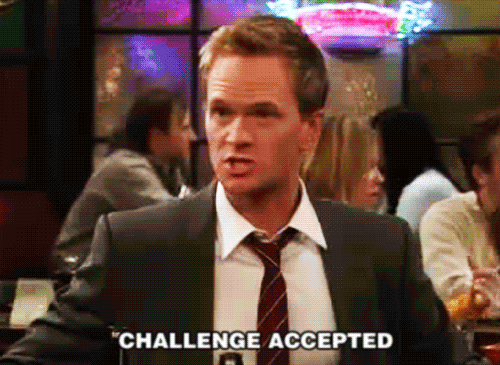
I started looking into it, as probably for other projects this will be necessary.
Things I need to have:
- Not need to rebuild the world every time.
npm iusually takes too long. - Be able to edit code and see it changed in the browser.
- Hit my APIs seamlessly. bonus point if I don’t need to change my env, as I want to have a really easy to set up dev environment
- be able to access my app from my localhost, and my local browsers
Nice things to have
- Run unit tests inside the container (or separate container) using
ng test. - Have a deployment Container with the angular AOT compilation.
- Multi-platform (win, mac, linux)
The proposed solution
In order to get this done, I created some docker files inside my project, that will drive the creation and deployment of the container.
Build the container
I created a Dockerfile just like this:
FROM node:12.2.0
WORKDIR /myApp
ENV PATH /myApp/node_modules/.bin:$PATH
COPY package.json /myApp/package.json
RUN npm install -g @angular/cli@7.3.9
RUN npm install
COPY . /myApp
CMD ng serve --watch=true --host=0.0.0.0
And the following .dockerIgnore
node_modules
.git
.gitignore
As Jack the Ripper would say: Lets take this piece by piece.
I am starting with a node V.12 docker container, then I set my work dir to myApp, and add the node_modules/.bin to the path.
Then I copy the packake.json file to the container, in the myApp dir and run npm install to install first the angular CLI and then the app dependencies. I do this here so I can take advantage of Docker’s build cache.
Then I copy all the content of myApp to the /myApp directory, and run the serve command establishing the host as 0.0.0.0, otherwise it would be localhost, and I don’t think this would work when I expose the ports.
I also add the --watch=true flag so changes in the code will trigger new angular build. This will allow me to see real-time in the browser changes that I make in the code, without having to manually trigger a container build. (more on this later)
I set the .dockerignore with the node_modules and .git so these heavy dirs don’t make their way to the container.
Run the container
For running the container, I created a docker-compose file like this:
version: '3.4'
volumes:
node_modules:
services:
ui:
image: ${DOCKER_REGISTRY}ng
build:
context: ./
dockerfile: ./Dockerfile
ports:
- 4200:4200
volumes:
- ./src:/myApp/src
- node_modules:/myApp/node_modules
First I establish an anonymous volume where the node_modules will be stored. I do this so when recreating the container I don’t lose them.
Then in the services, I establish the image name, the Dockerfile to use, expose the 4200 port and set the volumes I will use:
- The first one will map my
srcdir to the containerssrcdir, so I don’t need to change the files inside the container, I can do that from the exterior. - The second maps the
node_modulesto the anonymous volume so they get persisted when the container stops.
The results
Well… mixed results: the container gets created, and the node modules installed alright; the app gets built and server fine. I can check #1, #3 and #4, but #2 is not working… I edit my file and the container does not see it changed 😒…
More investigation
So, I found a couple of github issues that state that this is a docker for windows known issue.
This is a bummer.
But wait! I have a WSL2 Ubuntu on windows distro!! (pretty awesome I must say). I also installed the latest edge Docker for windows that will use WSL2 instead of a hyper-V VM So, I copy the project into my Linux instance and rebuild everything from bash and do docker-compose build && docker-compose up… then I modify the files in my Linux (use VS code remote WSL to do that) and VOILA! 😎 changes in my code get tracked down in my container and the code is rebuilt! So I can sorta check #2 as well, and #3 from nice-to-have!
I know this comes with a big payload, as you need
- Windows 10 Insiders (slow ring)
- WSL upgraded to V2
- Docker Edge Channel, with the experimental
Docker for WSL2 Engineturned on.
But this will be out in the open really soon and from where I stand all is working really well!!
I will try to get the other 2 missing points and will post my results.